Tracking Links and Link Conversion with Botmetrics
Many of our customers use links at the end of their bot flow to direct users to a news story, a purchase link or interactive branded experience. Until now tracking clicked a links was an exercise in frustration for Bot makers.
Botmetrics link tracking allows Bot makers to measure any links they send within their conversational interface along side any custom conversation analytics they've already setup with Botmetrics.
1. Shorten Links Using Botmetrics SDK
To set up link tracking simply wrap your link using one of bot metrics SDKs. Simply pass in the bot-user-id provided by platform (Facebook/Kik/Slack) along the with link you want to track.
The code below shows you how to do this for a Node.js bot.
BotMetrics.shortenLink('https://www.google.com', 'bot-user-id', function(err, shortenedLink) {
// shortenedLink will look similar to https://bot.af/to/deadbeef
// which you can then use to send as part of your message payload
});
For Slack users, you will also have to send the team_id as a parameter:
BotMetrics.shortenLink('https://www.google.com', 'bot-user-id', {team_id: 'TDEADBEEF1'}, function(err, shortenedLink) {
// shortenedLink will look something like https://bot.af/to/deadbeef
// which you can then use to send as part of your message payload
});
Step 2: Track Links in Metrics, Notifications and Funnels
Once your bot is sending these wrapped links to your users. Head over to your Botmetrics Dashboard and you can start tracking exactly which users have clicked your link. In addition, like all metrics in Botmetrics, you can use the tracked links in segmenting your users, notifications, and of course, funnels.
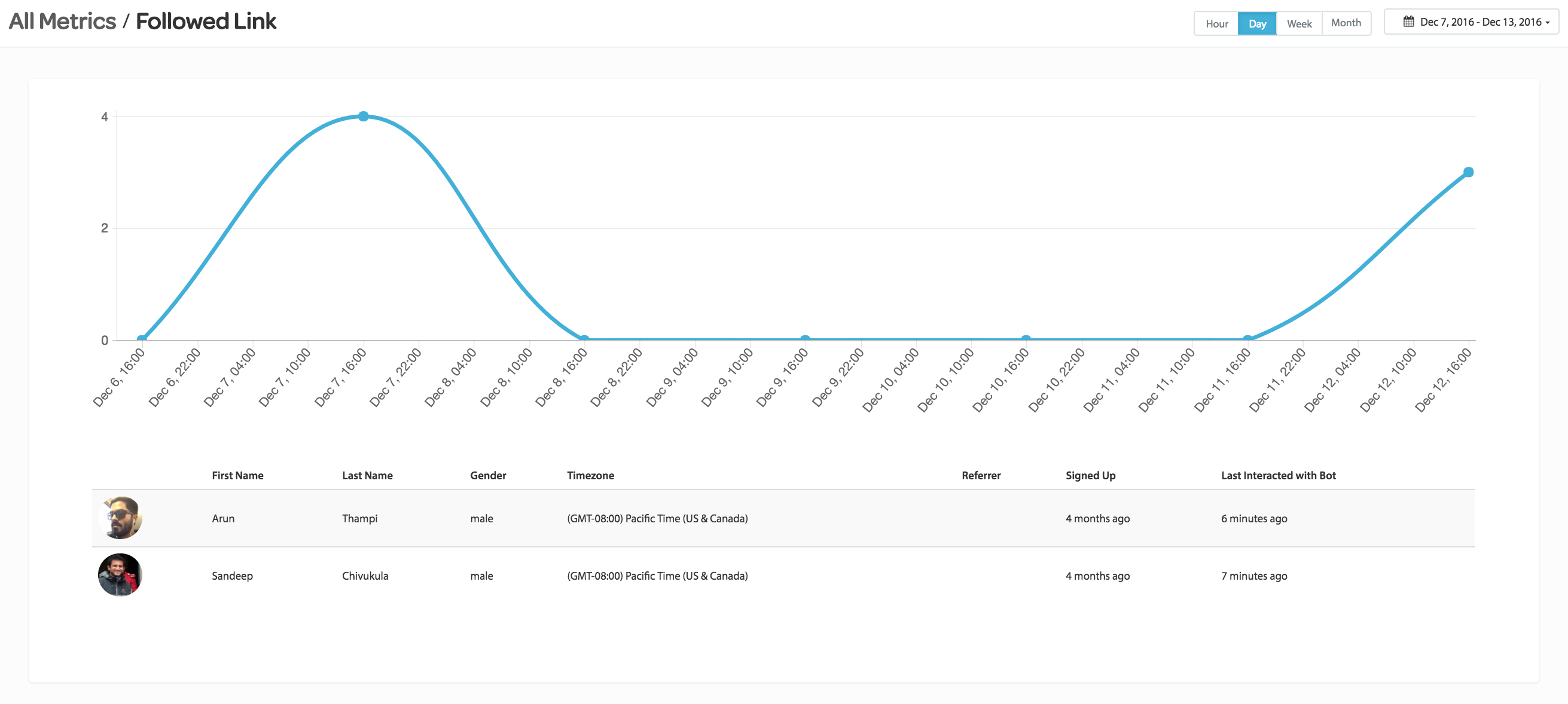
Updated less than a minute ago
